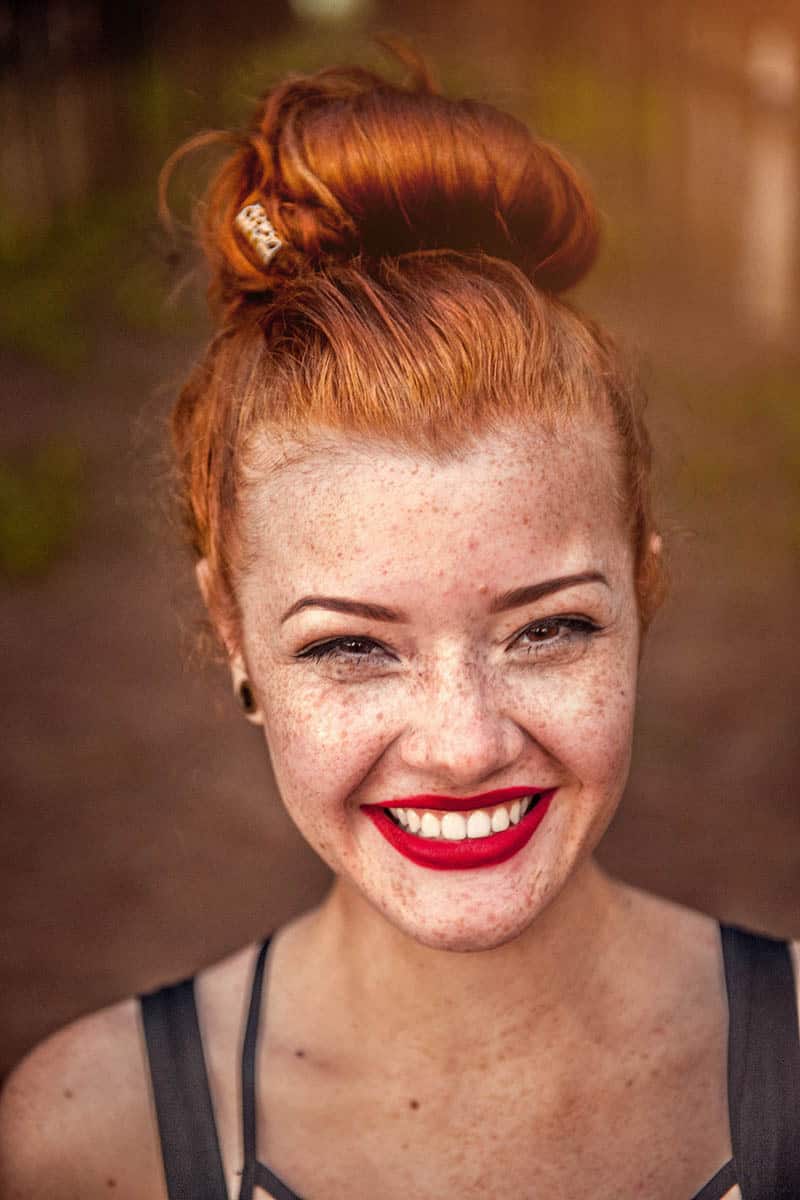How Google Takes Advantage of Your AdWords Mistakes
Follow these tips to take back control
Google AdWords is a great way to drive traffic to your website and get more customers – that is, if you do it right. The default settings Google puts on the AdWords accounts is set up to make them the most money (which shouldn’t be too surprising). This means if you are new to AdWords or trying it out for the first time with little to no knowledge of it’s functionality, you are spending more than you need to for minimal return.
Luckily there are a few simple changes you can make to your account to turn the tables on Google, and save hundreds of dollars in ad spend.
LOCATION TARGETING
By default Google targets the United States and Canada as locations to show your ads. Your business doesn’t need clients from all over the country – you need local clients. If your law practice is in Washington State, you don’t want to run ads in St Louis. Unless you change the location settings, you will waste tons of money running ads in places you can’t get business. Simply go to the location section of the settings tab in your campaigns and change ‘United States’ to your local town, or even state.
NEGATIVE KEYWORDS
Most people using AdWords know that keyword targeting is one of the major ways to make your ad successful; but what about negative keywords? If you aren’t using this targeting tool, you are once again throwing money away.
Google doesn’t give you negative keywords when you set up your account (or make it easy to add them). There’s a whole host of people searching for information on your industry that you don’t want clicking on your ad. For instance, if you are promoting your Family Law Firm in Tacoma, your ad might appear in a search on ‘divorce stats in 2018’. You don’t want someone merely doing research to click on your ad, which is supposed to be bringing in new clients (especially if you’re spending $50+ per click!).
Negative keywords tell Google not to show your ad when certain keywords are used in a search. For example, if you have ‘jobs’ as a negative keyword and someone searches for ‘Seattle lawyer jobs’ your ad won’t show up. This will help minimize the amount of useless clicks you receive on your ad. Negative keywords can also be used to exclude other states, cities or countries from your allowed searches, further targeting your ad share.
BROAD MATCH
You have four ways to add keywords to your AdWords campaign, and Google’s default is called broad match. This allows Google to match your keywords with search terms that it feels are close to what you want. Letting Google decide what might work for you will waste money, so it’s best to alter this setting right away.
Broad match modified is a keyword option that allows you to refine what searches display your ad. You will notice a ‘+’ symbol next to the keywords added here. What this means, is that Google will only show your ad when certain keywords are searched for. If you add the keywords ‘+injury+lawyer’ then Google might show your ad under searches for ‘need a lawyer for injury’ or ‘personal injury lawyer’. Using this tool will ensure that your ad only appears under searches that actually relate to your product/service.
Phrase match is another tool you could utilize for even further refinement. Similar to broad match modified, it will allow you to choose keywords that limit your ad share. The difference is that phrase match will only show your ad when the exact phrase matches with your setting. For example, if someone searches ‘I need a divorce lawyer’ and you have include ‘divorce lawyer’ in your phrase match, your ad will appear in their search. If, however, they search for ‘need a lawyer for my divorce’ your ad will not appear as the words ‘divorce’ and ‘lawyer’ are separated in the phrase.
Exact match is the most refined you can make your keywords. Here you will use brackets to include words that you want used to search for your ad, like [car accident attorney]. This limits your ad share strictly to when people search for ‘car accident attorney’ giving your ad the most targeted refinement.
My advice is to only use broad match modified, phrase match, or exact match keywords in your ad groups. If you do, you’ll see your costs come down and your client roster increase!
BONUS TIP: LANDING PAGES
No matter how refined you make your keywords and how targeted your ad is, if you send your clicks to your homepage you will be wasting money on those clicks! Most of the time people will link their ad to their homepage instead of creating dedicated landing pages.
It may seem like a lot of work, but if you create a page for each of your ads that is specific to what that ad promotes, you will see a higher return on those clicks. People don’t want to waste time sifting through your website after clicking on your ad to find what they need – you should be making it easy for them to find. Trust me, it is worth the investment.
Get Your Free 30-Minute Strategy Session Today!